How to Insert & Delete Text in MS Word
How to Insert Text in MS Word
The basic steps to insert text or to create a new document in Word are listed below;
- Go to the start menu and look for Microsoft Word icon
- Click the icon to open the Microsoft Word
- You will see a blinking cursor or insertion point in the text area below the ribbon
- Now, as you start typing, the words will appear on the screen in the text area
- To change the location of insertion point press spacebar, Enter or Tab keys
See the image;
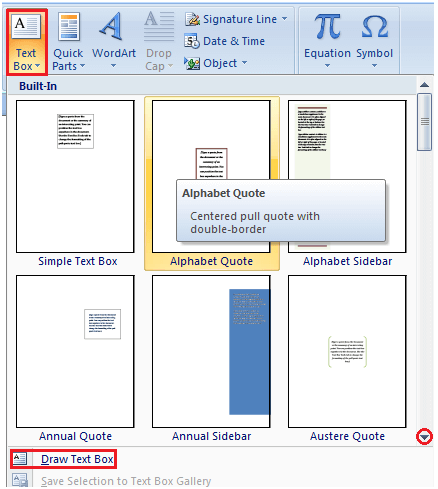
How to Delete Text in MS Word
You can easily delete the text in Word including characters, paragraphs or all of the content of your document. Word offers you different methods to delete the text; some of the commonly used methods are given below;
- Place the cursor next to the text then press Backspace key
- Place the cursor to the left of the text then press Delete key
- Select the text and press the Backspace or Delete key
- Select the text and type over it the new text.
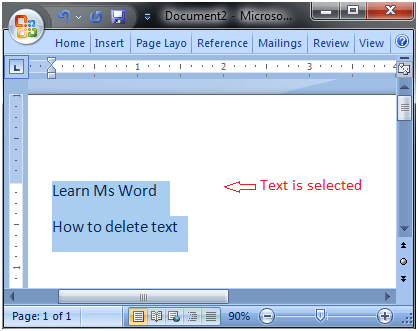
Comments
Post a Comment